Propòsit
El Mòdul de Seguretat té com a propòsit general gestionar l’autenticació i l’autorització dels usuaris en aplicacions Canigó. L’objectiu de l’autenticació és comprovar que l’usuari és qui diu ser, mentre que l’autorització s’encarrega de comprovar que realment té accés als recursos sol·licitats. Canigó recomana l’ús de Spring Security com a Framework base i les extensions que Canigó proporciona.
Instal·lació
Per tal d’instal·lar el mòdul de Seguretat s’ha d’afegir manualment la següent dependència en el fitxer pom.xml de l’aplicació:
<dependency>
<groupId>cat.gencat.ctti</groupId>
<artifactId>canigo.security</artifactId>
<version>${canigo.security.version}</version>
</dependency>
A la Matriu de Compatibilitats es pot comprovar la versió del mòdul compatible amb la versió de Canigó utilitzada.
Configuració
La configuració es realitza manualmente de la manera següent:
Configuració de JWT (JSON Web Token)
La nova versió de Canigó permet treballar amb JWT, per aquest motiu s’utilitza la llibreria Java JWT que permet autenticar l’usuari amb qualsevol dels mètodes descrits a l’apartat “Configuració d’autenticació”. Un cop autenticat l’usuari, el servidor genera un token que serà enviat pel client dins la capçalera HTTP a cada petició.
La configuració ha passat a realitzar-se amb fitxer yml en lloc d’amb el fitxer <PROJECT_ROOT>/src/main/resources/config/props/security.properties.
Un exemple del contingut del fitxer application.yml podria ser el següent:
jwt:
header:
name: Authentication
startToken: Bearer
secret: canigo
expiration: 3600
Indiquem taula amb explicació de les propietats disponibles:
| Propietat | Requerit | Descripció | Valor per Defecte |
|---|---|---|---|
| header - name | No | Nom del header del token JWT | Authentication |
| header - startToken | No | Inici del token JWT | Bearer |
| secret | No | Password per generar el token JWT | canigo |
| expiration | No | Temps de vida del token JWT | 3600 |
Es recomana utilitzar un secret de longitud superior a 100 caracters per evitar atacs de força bruta per substreure’l
Per a verificar l’autenticació per token s’ha d’invocar al servei http://<app>/api/auth, amb la capçalera GICAR en cas
d’autenticació via GICAR, o en el cos de la petició en format JSON en la resta de casos:
{ username = user,
password = secret }
Aquesta crida ens retornarà un token vàlid que s’haurà d’enviar dins la capçalera HTTP de les corresponents peticions com es mostra a continuació (configuració per defecte):
Authentication Bearer eyJhbGciOiJIUzUxMiJ9.eyJleHAiOjE0NzkyMzEzODMsInN1YiI6ImFkbWluIiwiYXV0aG9yaXRpZXMiOiJST0xFX0FETUlOLFJPTEVfVVNFUiJ9.jeApLoXyn4nrdp2iPRkjhoTWmzFNUYOkphnck0gmp1pLygOj1hgN1O1Ps86_jY6ZXaEhXl2Fk-o36SOMQAQGHA
En aquest mateix article es mostra un exemple de configuració a Canigó de JWT + GICAR.
Compressió token JWT
A partir de la versió 2.4.0 del mòdul, es proporciona la funcionalitat de compressió del token JWT. Per defecte, si no especifiquem que volem utilitzar compressió, el mòdul genera el token JWT sense aplicar la compressió. Per a activar la funcionalitat de compressió s’ha afegit el següent mètode a cat.gencat.ctti.canigo.arch.security.rest.authentication.jwt.JwtTokenHandler:
public void setTokenWithCompress(boolean tokenWithCompress)
En cas d’activar la compressió, per defecte s’utilitzarà la compressió DEFLATE i, si volem utilitzar un altre algoritme de compressió, disposem del següent mètode:
public void setTokenCompressionCodec(CompressionCodec tokenCompressionCodec)
Tenim disponibles els següents algoritmes de compressió a io.jsonwebtoken.CompressionCodecs:
- DEFLATE: algoritme per defecte que acompleix l’estàndard JWA.
- GZIP: algoritme que no acompleix l’estàndard JWA. Si voleu utilitzar aquest sistema de compressió comproveu que tots els sistemes ho suportin.
Per tant, si volem comprimir el token JWT amb DEFLATE serà necessari:
- Definir al fitxer
application.ymlla següent propietat:
jwt:
tokenWithCompress: true
- Carregar la nova propietat a
WebSecurityConfig.java:
@Value("${jwt.tokenWithCompress}")
private boolean tokenWithCompress;
- A la definició del JwtTokenHandler en el fitxer
WebSecurityConfig.java, indicar que volem utilitzar la compressió:
jwtTokenHandler.setTokenWithCompress(tokenWithCompress);
Publicació controladors de seguretat
Per defecte el mòdul de seguretat publica les api /auth i /login. En cas de no voler publicar-les a la nostra aplicació, s’haurà de condicionar la càrrega de Spring Boot com es mostra a continuació.
- Crear el fitxer
/src/main/reources/config/props/boot.propertiesamb la propietat publishAuthController a false:
publishAuthController=false
- Al fitxer de configuració de l’aplicació
AppConfig.java, afegir l’anotació @PropertySource cap al fitxerboot.propertiescreat:
@Configuration
@PropertySource("classpath:/config/props/boot.properties")
@ImportResource({ "classpath:cat/gencat/ctti/canigo/arch/core/config/canigo-core.xml" })
@EnableTransactionManagement
public class AppConfig {
}
Configuració d’autenticació, autorització i font de dades de l’esquema de seguretat
En la configuració de l’autenticació haurem de considerar:
- Seleccionar el tipus de font contra la que es realitza l’autenticació (per arxiu de propietats, base de dades, Gicar, …).
- Configurar el formulari d’autenticació web i la seqüència d’accions per a realitzar l’autenticació.
Dins d’aquest mòdul trobem els següents proveïdors de seguretat:
- Seguretat In-Memory
- Seguretat Base de dades
- Seguretat GICAR
Els diferents proveïdors comparteixen els següents arxius de configuració:
security.properties: propietats del servei de seguretatapp-custom-security.xml: arxiu XML amb la configuració de seguretat (ubicació/src/main/resources/spring/)WebSecurityConfig.java: classe Java amb la configuració de seguretat Websecurity.users.properties: llistat en format pla dels usuaris/passwords/rols de l’aplicació per al proveïdor “InMemory”
La disposició dels arxius és la següent:
- <PROJECT_ROOT>/src/main/resources/config/props/security.users.properties
- <PROJECT_ROOT>/src/main/resources/spring/app-custom-security.xml
- <PROJECT_ROOT>/src/main/java/cat/gencat/nomapp/config/WebSecurityConfig.java
- <PROJECT_ROOT>/src/main/resources/config/props/security.properties
Configuració per base de dades
Per a configurar la font d’autorització mitjançant base de dades serà necessari configurar:
- Propietats de seguretat
- El proveïdor de seguretat dins de la configuració de seguretat de Spring
Els dos arxius es generen i configuren de manera manual.
La configuració ha passat a realitzar-se amb fitxer yml en lloc d’amb el fitxer <PROJECT_ROOT>/src/main/resources/config/props/security.properties.
Un exemple del contingut del fitxer application.yml podria ser el següent:
security:
database:
jndiName: nomJNDI
url: urlJNDI
username: USERNAME
password: PASSWORD
Indiquem taula amb explicació de les propietats disponibles:
| Propietat | Requerit | Descripció |
|---|---|---|
| jndiName | Si | Nom JNDI d’accés a la BD. Obligatori per a connexions JNDI |
| url | Si | URL de connexió a la base de dades |
| username | Si | Usuari de connexió a la base de dades |
| password | Si | Password de connexió a la base de dades |
La configuració del provider en app-custom-security.xml per a aquest proveïdor es realitza com es descriu a continuació:
- Afegir el provider al authentication manager.
- Afegir el tipus de codificador de password per tal de comparar la clau de base de dades i la que ens ha proporcionat l’usuari de l’aplicació. Aquest codificador suporta: plaintext, sha, sha-256, md5, md4 i ssha. Si a la base de dades tenim emmagatzemades les claus d’usuari en md5 i marquem password-encode com a md5, de manera automàtica la clau proporcionada per l’usuari via formulari de login (j_password) es codificarà en md5 per a, posteriorment, ser comparada amb la emmagatzemada a la base de dades.
<security:authentication-manager>
<security:authentication-provider>
<security:password-encoder ref="passwordEncoder" />
<security:jdbc-user-service data-source-ref="dataSource"/>
</security:authentication-provider>
</security:authentication-manager>
<bean id="passwordEncoder"
class="org.springframework.security.crypto.password.NoOpPasswordEncoder"
factory-method="getInstance" />
A continuació es mostra la classe WebSecurityConfig per a una configuració basada en l’autenticació i l’autorització per base de dades sense utilitzar JWT:
import cat.gencat.ctti.canigo.arch.security.rest.authentication.gicar.ProxyUsernamePasswordAuthenticationFilter;
import org.springframework.beans.factory.annotation.Autowired;
import org.springframework.context.annotation.Bean;
import org.springframework.context.annotation.Configuration;
import org.springframework.context.annotation.Lazy;
import org.springframework.http.HttpStatus;
import org.springframework.security.authentication.AuthenticationManager;
import org.springframework.security.config.annotation.authentication.builders.AuthenticationManagerBuilder;
import org.springframework.security.config.annotation.web.builders.HttpSecurity;
import org.springframework.security.config.annotation.web.configuration.EnableWebSecurity;
import org.springframework.security.config.http.SessionCreationPolicy;
import org.springframework.security.web.AuthenticationEntryPoint;
import org.springframework.security.web.SecurityFilterChain;
import org.springframework.security.web.access.AccessDeniedHandler;
import org.springframework.security.web.authentication.AuthenticationFailureHandler;
import org.springframework.security.web.authentication.AuthenticationSuccessHandler;
import org.springframework.security.web.authentication.UsernamePasswordAuthenticationFilter;
import org.springframework.security.web.authentication.logout.HttpStatusReturningLogoutSuccessHandler;
import org.springframework.web.bind.annotation.RequestMethod;
@Configuration
@EnableWebSecurity
public class WebSecurityConfig {
@Autowired
@Lazy
private AuthenticationEntryPoint restAuthenticationEntryPoint;
@Autowired
@Lazy
private AuthenticationManager authenticationManager;
@Autowired
@Lazy
private AuthenticationSuccessHandler restAuthenticationSuccessHandler;
@Autowired
@Lazy
private AuthenticationFailureHandler restAuthenticationFailureHandler;
@Autowired
@Lazy
private AccessDeniedHandler restAccessDeniedHandler;
@Bean
@Lazy
public SecurityFilterChain securityFilterChain(HttpSecurity http) throws Exception {
http
.authorizeHttpRequests(authz -> authz
.requestMatchers("/api/login").permitAll()
.requestMatchers("/images/*/**", "/css/*/**", "/js/*/**", "/fonts/*/**").permitAll()
.requestMatchers("/api/info/**", "/api/logs/**").hasRole("ADMIN")
.requestMatchers("/api/equipaments/**").hasRole("USER")
.anyRequest().authenticated()
)
.exceptionHandling(ex -> ex
.authenticationEntryPoint(restAuthenticationEntryPoint)
.accessDeniedHandler(restAccessDeniedHandler)
)
.csrf(csrf -> csrf.disable())
.logout(logout -> logout
.logoutUrl("/api/logout")
.logoutSuccessHandler(new HttpStatusReturningLogoutSuccessHandler(HttpStatus.ACCEPTED))
.invalidateHttpSession(true)
)
.sessionManagement(sm -> sm.sessionCreationPolicy(SessionCreationPolicy.ALWAYS))
.addFilterAt(proxyUsernamePasswordAuthenticationFilter(), UsernamePasswordAuthenticationFilter.class);
return http.build();
}
@Bean
@Autowired
public ProxyUsernamePasswordAuthenticationFilter proxyUsernamePasswordAuthenticationFilter() {
final ProxyUsernamePasswordAuthenticationFilter proxyUsernamePasswordAuthenticationFilter =
new ProxyUsernamePasswordAuthenticationFilter("/api/login", RequestMethod.POST.toString());
proxyUsernamePasswordAuthenticationFilter.setSiteminderAuthentication(isSiteminderAuthentication());
proxyUsernamePasswordAuthenticationFilter.setAuthenticationManager(authenticationManager);
proxyUsernamePasswordAuthenticationFilter.setAuthenticationSuccessHandler(restAuthenticationSuccessHandler);
proxyUsernamePasswordAuthenticationFilter.setAuthenticationFailureHandler(restAuthenticationFailureHandler);
return proxyUsernamePasswordAuthenticationFilter;
}
private boolean isSiteminderAuthentication() {
return false;
}
@Bean
@Autowired
public AuthenticationManager authenticationManager(final AuthenticationManagerBuilder auth) {
return auth.getOrBuild();
}
}
A continuació es mostra la classe WebSecurityConfig per a una configuració basada en l’autenticació i l’autorització per base de dades amb JWT:
import cat.gencat.ctti.canigo.arch.security.provider.gicar.GICARWithMemberUserDetailsServiceImpl;
import cat.gencat.ctti.canigo.arch.security.rest.authentication.jwt.JwtAuthenticationFilter;
import cat.gencat.ctti.canigo.arch.security.rest.authentication.jwt.JwtTokenHandler;
import cat.gencat.ctti.canigo.arch.security.rest.authentication.service.AuthenticationService;
import cat.gencat.ctti.canigo.arch.security.rest.authentication.service.impl.JwtGicarAuthenticationService;
import jakarta.inject.Named;
import org.springframework.beans.factory.annotation.Autowired;
import org.springframework.beans.factory.annotation.Value;
import org.springframework.context.annotation.Bean;
import org.springframework.context.annotation.Configuration;
import org.springframework.context.annotation.Lazy;
import org.springframework.context.annotation.Primary;
import org.springframework.security.authentication.AuthenticationManager;
import org.springframework.security.config.annotation.authentication.builders.AuthenticationManagerBuilder;
import org.springframework.security.config.annotation.web.builders.HttpSecurity;
import org.springframework.security.config.annotation.web.configuration.EnableWebSecurity;
import org.springframework.security.config.http.SessionCreationPolicy;
import org.springframework.security.core.userdetails.UserDetailsService;
import org.springframework.security.web.AuthenticationEntryPoint;
import org.springframework.security.web.SecurityFilterChain;
import org.springframework.security.web.access.AccessDeniedHandler;
import org.springframework.security.web.authentication.AuthenticationFailureHandler;
import org.springframework.security.web.authentication.AuthenticationSuccessHandler;
import org.springframework.security.web.authentication.preauth.AbstractPreAuthenticatedProcessingFilter;
@Configuration
@EnableWebSecurity
public class WebSecurityConfig {
@Autowired
@Lazy
private AuthenticationEntryPoint restAuthenticationEntryPoint;
@Autowired
@Lazy
private AuthenticationManager authenticationManager;
@Autowired
@Lazy
private AuthenticationSuccessHandler restAuthenticationSuccessHandler;
@Autowired
@Lazy
private AuthenticationFailureHandler restAuthenticationFailureHandler;
@Autowired
@Lazy
private AccessDeniedHandler restAccessDeniedHandler;
/**
* token with compress.
*/
@Value("${jwt.tokenWithCompress}")
private boolean tokenWithCompress;
/**
* The header user name key.
*/
@Value("${security.gicar.httpGicarHeaderUsernameKey:NIF}")
private String headerUserNameKey;
/**
* The jwt secret.
*/
@Value("${jwt.secret:canigo}")
private String jwtSecret;
/**
* The jwt expiration.
*/
@Value("${jwt.expiration:3600}")
private Long jwtExpiration;
/**
* The jwt header start token.
*/
@Value("${jwt.header.startToken:Bearer}")
private String jwtHeaderStartToken;
/**
* The jwt header name.
*/
@Value("${jwt.header:Authentication}")
private String jwtHeaderName;
/**
* The jwt token response header name.
*/
@Value("${jwt.tokenResponseHeaderName:jwtToken}")
private String jwtTokenResponseHeaderName;
/**
* The jwt siteminder authentication.
*/
@Value("${jwt.siteminderAuthentication:true}")
private boolean jwtSiteminderAuthentication;
@Bean
@Lazy
public SecurityFilterChain securityFilterChain(HttpSecurity http) throws Exception {
System.out.println("securityFilterChain - jwtSecret: " + jwtSecret);
http
.authorizeHttpRequests(authz -> authz
.requestMatchers("/auth").permitAll()
.requestMatchers("/images/*/**", "/css/*/**", "/js/*/**", "/fonts/*/**").permitAll()
.requestMatchers("/api/info/**", "/api/logs/**").hasRole("ADMIN")
.requestMatchers("/api/equipaments/**").hasRole("USER")
.anyRequest().authenticated()
)
.exceptionHandling(ex -> ex
.authenticationEntryPoint(restAuthenticationEntryPoint)
.accessDeniedHandler(restAccessDeniedHandler)
)
.csrf(csrf -> csrf.disable())
.sessionManagement(session -> session.sessionCreationPolicy(SessionCreationPolicy.STATELESS))
.addFilterBefore(jwtAuthenticationFilter(), AbstractPreAuthenticatedProcessingFilter.class);
return http.build();
}
@Bean
@Autowired
public AuthenticationManager authenticationManager(final AuthenticationManagerBuilder auth) {
return auth.getOrBuild();
}
@Bean
@Named("jwtAuthenticationService")
public AuthenticationService jwtAuthenticationService() {
final JwtGicarAuthenticationService jwtGicarAuthenticationService = new JwtGicarAuthenticationService();
jwtGicarAuthenticationService.setSiteminderAuthentication(jwtSiteminderAuthentication);
jwtGicarAuthenticationService.setTokenResponseHeaderName(jwtTokenResponseHeaderName);
jwtGicarAuthenticationService.setHeaderAuthName(jwtHeaderName);
return jwtGicarAuthenticationService;
}
@Bean
@Named("jwtAuthenticationFilter")
public JwtAuthenticationFilter jwtAuthenticationFilter() {
final JwtAuthenticationFilter jwtAuthenticationFilter = new JwtAuthenticationFilter();
jwtAuthenticationFilter.setHeaderAuthName(jwtHeaderName);
jwtAuthenticationFilter.setStartToken(jwtHeaderStartToken);
jwtAuthenticationFilter.setTokenResponseHeaderName(jwtTokenResponseHeaderName);
return jwtAuthenticationFilter;
}
@Bean
@Named("jwtTokenHandler")
public JwtTokenHandler jwtTokenHandler() {
final JwtTokenHandler JwtTokenHandler = new JwtTokenHandler();
JwtTokenHandler.setExpiration(jwtExpiration);
JwtTokenHandler.setSecret(jwtSecret);
return JwtTokenHandler;
}
}
Configuració per LDAP
Per a configurar l’accés per LDAP (funcionalitat ja desfasada) serà necessari configurar:
- Propietats de seguretat
- El proveïdor de seguretat dins de la configuració de seguretat de Spring
Els dos arxius es generen i configuren de manera manual.
La configuració ha passat a realitzar-se amb fitxer yml en lloc d’amb el fitxer <PROJECT_ROOT>/src/main/resources/config/props/security.properties.
Un exemple del contingut del fitxer application.yml podria ser el següent:
security:
ldap:
url: urlLDAP
manager:
dn: managerDN
password: PASSWORD
Indiquem taula amb explicació de les propietats disponibles:
| Propietat | Requerit | Descripció |
|---|---|---|
| url | Si | Direcció del servidor ldap separat amb dos punts “:” del port |
| manager - dn | Sí | Identificador de l’usuari administrador del LDAP |
| manager - password | Si | Password de l’usuari administrador del LDAP |
Per a realitzar les proves en l’entorn de desenvolupament podem instal·lar un servidor LDAP senzill (veure l’apartat
“Eines de Suport” per a més informació). La configuració del provider en app-custom-security.xml es realitza
com es descriu a continuació:
- Afegir el provider a l’Authentication Manager
- Afegir la connexió al LDAP server
<security:authentication-manager>
<security:ldap-authentication-provider
server-ref="ldapLocal"
user-search-filter="${security.ldap.user.search.filter:(uid={0})}"
user-search-base="${security.ldap.user.search.base}"
group-search-base="${security.ldap.group.search.base}"
group-search-filter="${security.ldap.group.search.filter:(cn={0})}">
<security:password-compare/>
</security:ldap-authentication-provider>
</security:authentication-manager>
<security:ldap-server url="${security.ldap.url}" id="ldapLocal" manager-dn="${security.ldap.manager.dn}"
manager-password="${security.ldap.manager.password}"/>
Configuració per arxiu de propietats
Aquest proveïdor de seguretat es basa en un arxiu de propietats per a carregar en memòria els usuaris/passwords/rols de l’aplicació. Per a configurar l’accés mitjançant un arxiu de propietats serà necessari:
- Configurar l’arxiu de propietats
security.users.properties - Configurar el proveïdor de seguretat dins la configuració de seguretat de Spring
app-custom-security.xml
L’arxiu security.users.properties conté aquesta configuració i té el següent format:
username=password,grantedAuthority[,grantedAuthority][,enabled|disabled]
A continuació es mostra un exemple de configuració:
user=password,ROLE_USER,enabled
admin=password,ROLE_USER,ROLE_ADMIN,enabled
Per a configurar el provider a app-custom-security.xml s’ha de fer el següent:
- Afegir el provider al authentication manager
- Afegir el tipus de codificador de password per tal de comparar la clau de l’arxiu de propietats i la que ens ha proporcionat l’usuari de l’aplicació. Aquest codificador suporta: plaintext, sha, sha-256, md5, md4 i ssha.
<security:authentication-manager>
<security:authentication-provider>
<security:password-encoder ref="passwordEncoder" />
<security:user-service properties="classpath:config/props/security.users.properties"/>
</security:authentication-provider>
</security:authentication-manager>
<bean id="passwordEncoder"
class="org.springframework.security.crypto.password.NoOpPasswordEncoder"
factory-method="getInstance" />
A continuació es mostra la classe WebSecurityConfig per a una configuració basada en l’autenticació i l’autorització
per arxiu de propietats sense utilitzar JWT:
import cat.gencat.ctti.canigo.arch.security.rest.authentication.gicar.ProxyUsernamePasswordAuthenticationFilter;
import org.springframework.beans.factory.annotation.Autowired;
import org.springframework.context.annotation.Bean;
import org.springframework.context.annotation.Configuration;
import org.springframework.context.annotation.Lazy;
import org.springframework.http.HttpStatus;
import org.springframework.security.authentication.AuthenticationManager;
import org.springframework.security.config.annotation.authentication.builders.AuthenticationManagerBuilder;
import org.springframework.security.config.annotation.web.builders.HttpSecurity;
import org.springframework.security.config.annotation.web.configuration.EnableWebSecurity;
import org.springframework.security.config.http.SessionCreationPolicy;
import org.springframework.security.web.AuthenticationEntryPoint;
import org.springframework.security.web.SecurityFilterChain;
import org.springframework.security.web.access.AccessDeniedHandler;
import org.springframework.security.web.authentication.AuthenticationFailureHandler;
import org.springframework.security.web.authentication.AuthenticationSuccessHandler;
import org.springframework.security.web.authentication.UsernamePasswordAuthenticationFilter;
import org.springframework.security.web.authentication.logout.HttpStatusReturningLogoutSuccessHandler;
import org.springframework.web.bind.annotation.RequestMethod;
@Configuration
@EnableWebSecurity
public class WebSecurityConfig {
@Autowired
@Lazy
private AuthenticationEntryPoint restAuthenticationEntryPoint;
@Autowired
@Lazy
private AuthenticationManager authenticationManager;
@Autowired
@Lazy
private AuthenticationSuccessHandler restAuthenticationSuccessHandler;
@Autowired
@Lazy
private AuthenticationFailureHandler restAuthenticationFailureHandler;
@Autowired
@Lazy
private AccessDeniedHandler restAccessDeniedHandler;
@Bean
@Lazy
public SecurityFilterChain securityFilterChain(HttpSecurity http) throws Exception {
http
.authorizeHttpRequests(authz -> authz
.requestMatchers("/api/login").permitAll()
.requestMatchers("/images/*/**", "/css/*/**", "/js/*/**", "/fonts/*/**").permitAll()
.requestMatchers("/api/info/**", "/api/logs/**").hasRole("ADMIN")
.requestMatchers("/api/equipaments/**").hasRole("USER")
.anyRequest().authenticated()
)
.exceptionHandling(ex -> ex
.authenticationEntryPoint(restAuthenticationEntryPoint)
.accessDeniedHandler(restAccessDeniedHandler)
)
.csrf(csrf -> csrf.disable())
.logout(logout -> logout
.logoutUrl("/api/logout")
.logoutSuccessHandler(new HttpStatusReturningLogoutSuccessHandler(HttpStatus.ACCEPTED))
.invalidateHttpSession(true)
)
.sessionManagement(sm -> sm.sessionCreationPolicy(SessionCreationPolicy.ALWAYS))
.addFilterAt(proxyUsernamePasswordAuthenticationFilter(), UsernamePasswordAuthenticationFilter.class);
return http.build();
}
@Bean
@Autowired
public ProxyUsernamePasswordAuthenticationFilter proxyUsernamePasswordAuthenticationFilter() {
final ProxyUsernamePasswordAuthenticationFilter proxyUsernamePasswordAuthenticationFilter =
new ProxyUsernamePasswordAuthenticationFilter("/api/login", RequestMethod.POST.toString());
proxyUsernamePasswordAuthenticationFilter.setSiteminderAuthentication(isSiteminderAuthentication());
proxyUsernamePasswordAuthenticationFilter.setAuthenticationManager(authenticationManager);
proxyUsernamePasswordAuthenticationFilter.setAuthenticationSuccessHandler(restAuthenticationSuccessHandler);
proxyUsernamePasswordAuthenticationFilter.setAuthenticationFailureHandler(restAuthenticationFailureHandler);
return proxyUsernamePasswordAuthenticationFilter;
}
private boolean isSiteminderAuthentication() {
return false;
}
@Bean
@Autowired
public AuthenticationManager authenticationManager(final AuthenticationManagerBuilder auth) {
return auth.getOrBuild();
}
A continuació es mostra la classe WebSecurityConfig per a una configuració basada en l’autenticació i l’autorització
per arxiu de propietats amb JWT:
import cat.gencat.ctti.canigo.arch.security.provider.gicar.GICARWithMemberUserDetailsServiceImpl;
import cat.gencat.ctti.canigo.arch.security.rest.authentication.jwt.JwtAuthenticationFilter;
import cat.gencat.ctti.canigo.arch.security.rest.authentication.jwt.JwtTokenHandler;
import cat.gencat.ctti.canigo.arch.security.rest.authentication.service.AuthenticationService;
import cat.gencat.ctti.canigo.arch.security.rest.authentication.service.impl.JwtGicarAuthenticationService;
import jakarta.inject.Named;
import org.springframework.beans.factory.annotation.Autowired;
import org.springframework.beans.factory.annotation.Value;
import org.springframework.context.annotation.Bean;
import org.springframework.context.annotation.Configuration;
import org.springframework.context.annotation.Lazy;
import org.springframework.context.annotation.Primary;
import org.springframework.security.authentication.AuthenticationManager;
import org.springframework.security.config.annotation.authentication.builders.AuthenticationManagerBuilder;
import org.springframework.security.config.annotation.web.builders.HttpSecurity;
import org.springframework.security.config.annotation.web.configuration.EnableWebSecurity;
import org.springframework.security.config.http.SessionCreationPolicy;
import org.springframework.security.core.userdetails.UserDetailsService;
import org.springframework.security.web.AuthenticationEntryPoint;
import org.springframework.security.web.SecurityFilterChain;
import org.springframework.security.web.access.AccessDeniedHandler;
import org.springframework.security.web.authentication.AuthenticationFailureHandler;
import org.springframework.security.web.authentication.AuthenticationSuccessHandler;
import org.springframework.security.web.authentication.preauth.AbstractPreAuthenticatedProcessingFilter;
@Configuration
@EnableWebSecurity
public class WebSecurityConfig {
@Autowired
@Lazy
private AuthenticationEntryPoint restAuthenticationEntryPoint;
@Autowired
@Lazy
private AuthenticationManager authenticationManager;
@Autowired
@Lazy
private AuthenticationSuccessHandler restAuthenticationSuccessHandler;
@Autowired
@Lazy
private AuthenticationFailureHandler restAuthenticationFailureHandler;
@Autowired
@Lazy
private AccessDeniedHandler restAccessDeniedHandler;
/**
* token with compress.
*/
@Value("${jwt.tokenWithCompress}")
private boolean tokenWithCompress;
/**
* The header user name key.
*/
@Value("${security.gicar.httpGicarHeaderUsernameKey:NIF}")
private String headerUserNameKey;
/**
* The jwt secret.
*/
@Value("${jwt.secret:canigo}")
private String jwtSecret;
/**
* The jwt expiration.
*/
@Value("${jwt.expiration:3600}")
private Long jwtExpiration;
/**
* The jwt header start token.
*/
@Value("${jwt.header.startToken:Bearer}")
private String jwtHeaderStartToken;
/**
* The jwt header name.
*/
@Value("${jwt.header:Authentication}")
private String jwtHeaderName;
/**
* The jwt token response header name.
*/
@Value("${jwt.tokenResponseHeaderName:jwtToken}")
private String jwtTokenResponseHeaderName;
/**
* The jwt siteminder authentication.
*/
@Value("${jwt.siteminderAuthentication:true}")
private boolean jwtSiteminderAuthentication;
@Bean
@Lazy
public SecurityFilterChain securityFilterChain(HttpSecurity http) throws Exception {
System.out.println("securityFilterChain - jwtSecret: " + jwtSecret);
http
.authorizeHttpRequests(authz -> authz
.requestMatchers("/auth").permitAll()
.requestMatchers("/images/*/**", "/css/*/**", "/js/*/**", "/fonts/*/**").permitAll()
.requestMatchers("/api/info/**", "/api/logs/**").hasRole("ADMIN")
.requestMatchers("/api/equipaments/**").hasRole("USER")
.anyRequest().authenticated()
)
.exceptionHandling(ex -> ex
.authenticationEntryPoint(restAuthenticationEntryPoint)
.accessDeniedHandler(restAccessDeniedHandler)
)
.csrf(csrf -> csrf.disable())
.sessionManagement(session -> session.sessionCreationPolicy(SessionCreationPolicy.STATELESS))
.addFilterBefore(jwtAuthenticationFilter(), AbstractPreAuthenticatedProcessingFilter.class);
return http.build();
}
@Bean
@Autowired
public AuthenticationManager authenticationManager(final AuthenticationManagerBuilder auth) {
return auth.getOrBuild();
}
@Bean
@Named("jwtAuthenticationService")
public AuthenticationService jwtAuthenticationService() {
final JwtGicarAuthenticationService jwtGicarAuthenticationService = new JwtGicarAuthenticationService();
jwtGicarAuthenticationService.setSiteminderAuthentication(jwtSiteminderAuthentication);
jwtGicarAuthenticationService.setTokenResponseHeaderName(jwtTokenResponseHeaderName);
jwtGicarAuthenticationService.setHeaderAuthName(jwtHeaderName);
return jwtGicarAuthenticationService;
}
@Bean
@Named("jwtAuthenticationFilter")
public JwtAuthenticationFilter jwtAuthenticationFilter() {
final JwtAuthenticationFilter jwtAuthenticationFilter = new JwtAuthenticationFilter();
jwtAuthenticationFilter.setHeaderAuthName(jwtHeaderName);
jwtAuthenticationFilter.setStartToken(jwtHeaderStartToken);
jwtAuthenticationFilter.setTokenResponseHeaderName(jwtTokenResponseHeaderName);
return jwtAuthenticationFilter;
}
@Bean
@Named("jwtTokenHandler")
public JwtTokenHandler jwtTokenHandler() {
final JwtTokenHandler JwtTokenHandler = new JwtTokenHandler();
JwtTokenHandler.setExpiration(jwtExpiration);
JwtTokenHandler.setSecret(jwtSecret);
return JwtTokenHandler;
}
}
Configuració de la font d’autenticació per GICAR
Per a configurar l’accés a GICAR serà necessari configurar:
- Propietats de seguretat
- El proveïdor de seguretat dins de la configuració de seguretat de Spring
Els dos arxius es generen i configuren de manera manual.
La configuració ha passat a realitzar-se amb fitxer yml en lloc d’amb el fitxer <PROJECT_ROOT>/src/main/resources/config/props/security.properties.
Un exemple del contingut del fitxer application.yml podria ser el següent:
security:
gicar:
httpGicarHeaderUsernameKey: NIF
| Propietat | Requerit | Descripció |
|---|---|---|
| httpGicarHeaderUsernameKey | No | Aquesta propietat indica quin és el camp de la capçalera HTTP_GICAR que conté el nom de l’usuari autenticat a GICAR. Per defecte: NIF |
Des de la versió 1.2.7 el servei de seguretat de Canigó suporta de manera automàtica la capçalera HTTP_GICAR_PSIS per a l’autenticació amb certificats per usuaris que no estan en el DC (Autenticació Anònima), utilitzant-se com a font de dades alternativa per a tasques d’autenticació. A la pàgina del Servei d’autenticació anònima amb GICAR es pot trobar informació detallada d’aquesta capçalera.
A continuació es mostra la classe WebSecurityConfig per a una configuració basada en GICAR com a sistema d’autenticació sense utilitzar JWT:
import cat.gencat.ctti.canigo.arch.security.authorities.dao.AuthoritiesDAO;
import cat.gencat.ctti.canigo.arch.security.authorities.dao.impl.AuthoritiesDAOImpl;
import cat.gencat.ctti.canigo.arch.security.provider.gicar.GICARUserDetailsServiceImpl;
import cat.gencat.ctti.canigo.arch.security.provider.siteminder.SiteminderAuthenticationProvider;
import cat.gencat.ctti.canigo.arch.security.rest.authentication.gicar.ProxyUsernamePasswordAuthenticationFilter;
import org.springframework.security.authentication.AuthenticationProvider;
import org.springframework.beans.factory.annotation.Autowired;
import org.springframework.beans.factory.annotation.Value;
import org.springframework.context.annotation.Bean;
import org.springframework.context.annotation.Configuration;
import org.springframework.context.annotation.Lazy;
import org.springframework.context.annotation.Primary;
import org.springframework.http.HttpStatus;
import org.springframework.security.authentication.AuthenticationManager;
import org.springframework.security.config.annotation.authentication.builders.AuthenticationManagerBuilder;
import org.springframework.security.config.annotation.web.builders.HttpSecurity;
import org.springframework.security.config.annotation.web.configuration.EnableWebSecurity;
import org.springframework.security.config.http.SessionCreationPolicy;
import org.springframework.security.core.userdetails.UserDetailsService;
import org.springframework.security.web.AuthenticationEntryPoint;
import org.springframework.security.web.SecurityFilterChain;
import org.springframework.security.web.access.AccessDeniedHandler;
import org.springframework.security.web.authentication.AuthenticationFailureHandler;
import org.springframework.security.web.authentication.AuthenticationSuccessHandler;
import org.springframework.security.web.authentication.UsernamePasswordAuthenticationFilter;
import org.springframework.security.web.authentication.logout.HttpStatusReturningLogoutSuccessHandler;
import org.springframework.web.bind.annotation.RequestMethod;
import jakarta.sql.DataSource;
@Configuration
@EnableWebSecurity
public class WebSecurityConfig {
@Autowired
@Lazy
private AuthenticationEntryPoint restAuthenticationEntryPoint;
@Autowired
@Lazy
private AuthenticationManager authenticationManager;
@Autowired
@Lazy
private AuthenticationSuccessHandler restAuthenticationSuccessHandler;
@Autowired
@Lazy
private AuthenticationFailureHandler restAuthenticationFailureHandler;
@Autowired
@Lazy
private AccessDeniedHandler restAccessDeniedHandler;
@Autowired
@Lazy
private DataSource dataSource;
/**
* The header user name key.
*/
@Value("${security.gicar.httpGicarHeaderUsernameKey:NIF}")
private String headerUserNameKey;
@Bean
@Lazy
public SecurityFilterChain securityFilterChain(HttpSecurity http) throws Exception {
http
.authorizeHttpRequests(authz -> authz
.requestMatchers("/api/login").permitAll()
.requestMatchers("/images/*/**", "/css/*/**", "/js/*/**", "/fonts/*/**").permitAll()
.requestMatchers("/api/info/**", "/api/logs/**").hasRole("ADMIN")
.requestMatchers("/api/equipaments/**").hasRole("USER")
.anyRequest().authenticated()
)
.exceptionHandling(ex -> ex
.authenticationEntryPoint(restAuthenticationEntryPoint)
.accessDeniedHandler(restAccessDeniedHandler)
)
.csrf(csrf -> csrf.disable())
.logout(logout -> logout
.logoutUrl("/api/logout")
.logoutSuccessHandler(new HttpStatusReturningLogoutSuccessHandler(HttpStatus.ACCEPTED))
.invalidateHttpSession(true)
)
.sessionManagement(sm -> sm.sessionCreationPolicy(SessionCreationPolicy.ALWAYS))
.addFilterAt(proxyUsernamePasswordAuthenticationFilter(), UsernamePasswordAuthenticationFilter.class);
return http.build();
}
@Bean
@Autowired
public ProxyUsernamePasswordAuthenticationFilter proxyUsernamePasswordAuthenticationFilter() {
final ProxyUsernamePasswordAuthenticationFilter proxyUsernamePasswordAuthenticationFilter =
new ProxyUsernamePasswordAuthenticationFilter("/api/login", RequestMethod.POST.toString());
proxyUsernamePasswordAuthenticationFilter.setSiteminderAuthentication(isSiteminderAuthentication());
proxyUsernamePasswordAuthenticationFilter.setAuthenticationManager(authenticationManager);
proxyUsernamePasswordAuthenticationFilter.setAuthenticationSuccessHandler(restAuthenticationSuccessHandler);
proxyUsernamePasswordAuthenticationFilter.setAuthenticationFailureHandler(restAuthenticationFailureHandler);
return proxyUsernamePasswordAuthenticationFilter;
}
private boolean isSiteminderAuthentication() {
return false;
}
@Bean
public AuthenticationProvider authenticationProvider() {
final SiteminderAuthenticationProvider siteminderAuthenticationProvider = new SiteminderAuthenticationProvider();
siteminderAuthenticationProvider.setUserDetailsService(gicarUserDetailsService());
return siteminderAuthenticationProvider;
}
@Bean
@Primary
public UserDetailsService gicarUserDetailsService() {
final GICARUserDetailsServiceImpl gicarUserDetailsServiceImpl = new GICARUserDetailsServiceImpl();
gicarUserDetailsServiceImpl.setHttpGicarHeaderUsernameKey(headerUserNameKey);
gicarUserDetailsServiceImpl.setAuthoritiesDAO(authoritiesDAO());
return gicarUserDetailsServiceImpl;
}
@Bean
public AuthoritiesDAO authoritiesDAO() {
final AuthoritiesDAOImpl authoritiesDAOImpl = new AuthoritiesDAOImpl();
authoritiesDAOImpl.setDataSource(dataSource);
return authoritiesDAOImpl;
}
@Bean
@Autowired
public AuthenticationManager authenticationManager(final AuthenticationManagerBuilder auth) {
return auth.getOrBuild();
}
}
A continuació es mostra la classe WebSecurityConfig per a una configuració basada en GICAR com a sistema d’autenticació amb JWT:
import cat.gencat.ctti.canigo.arch.security.authorities.dao.AuthoritiesDAO;
import cat.gencat.ctti.canigo.arch.security.authorities.dao.impl.AuthoritiesDAOImpl;
import cat.gencat.ctti.canigo.arch.security.provider.gicar.GICARUserDetailsServiceImpl;
import cat.gencat.ctti.canigo.arch.security.provider.siteminder.SiteminderAuthenticationProvider;
import cat.gencat.ctti.canigo.arch.security.rest.authentication.jwt.JwtAuthenticationFilter;
import cat.gencat.ctti.canigo.arch.security.rest.authentication.jwt.JwtTokenHandler;
import cat.gencat.ctti.canigo.arch.security.rest.authentication.service.AuthenticationService;
import cat.gencat.ctti.canigo.arch.security.rest.authentication.service.impl.JwtGicarWithMemberAuthenticationService;
import jakarta.inject.Named;
import org.springframework.security.authentication.AuthenticationProvider;
import org.springframework.beans.factory.annotation.Autowired;
import org.springframework.beans.factory.annotation.Value;
import org.springframework.context.annotation.Bean;
import org.springframework.context.annotation.Configuration;
import org.springframework.context.annotation.Lazy;
import org.springframework.context.annotation.Primary;
import org.springframework.security.authentication.AuthenticationManager;
import org.springframework.security.config.annotation.authentication.builders.AuthenticationManagerBuilder;
import org.springframework.security.config.annotation.web.builders.HttpSecurity;
import org.springframework.security.config.annotation.web.configuration.EnableWebSecurity;
import org.springframework.security.config.http.SessionCreationPolicy;
import org.springframework.security.core.userdetails.UserDetailsService;
import org.springframework.security.web.AuthenticationEntryPoint;
import org.springframework.security.web.SecurityFilterChain;
import org.springframework.security.web.access.AccessDeniedHandler;
import org.springframework.security.web.authentication.AuthenticationFailureHandler;
import org.springframework.security.web.authentication.AuthenticationSuccessHandler;
import org.springframework.security.web.authentication.preauth.AbstractPreAuthenticatedProcessingFilter;
import jakarta.sql.DataSource;
@Configuration
@EnableWebSecurity
public class WebSecurityConfig {
@Autowired
@Lazy
private AuthenticationEntryPoint restAuthenticationEntryPoint;
@Autowired
@Lazy
private AuthenticationManager authenticationManager;
@Autowired
@Lazy
private AuthenticationSuccessHandler restAuthenticationSuccessHandler;
@Autowired
@Lazy
private AuthenticationFailureHandler restAuthenticationFailureHandler;
@Autowired
@Lazy
private AccessDeniedHandler restAccessDeniedHandler;
@Autowired
@Lazy
private DataSource dataSource;
/**
* token with compress.
*/
@Value("${jwt.tokenWithCompress}")
private boolean tokenWithCompress;
/**
* The header user name key.
*/
@Value("${security.gicar.httpGicarHeaderUsernameKey:NIF}")
private String headerUserNameKey;
/**
* The jwt secret.
*/
@Value("${jwt.secret:canigo}")
private String jwtSecret;
/**
* The jwt expiration.
*/
@Value("${jwt.expiration:3600}")
private Long jwtExpiration;
/**
* The jwt header start token.
*/
@Value("${jwt.header.startToken:Bearer}")
private String jwtHeaderStartToken;
/**
* The jwt header name.
*/
@Value("${jwt.header:Authentication}")
private String jwtHeaderName;
/**
* The jwt token response header name.
*/
@Value("${jwt.tokenResponseHeaderName:jwtToken}")
private String jwtTokenResponseHeaderName;
/**
* The jwt siteminder authentication.
*/
@Value("${jwt.siteminderAuthentication:true}")
private boolean jwtSiteminderAuthentication;
@Bean
@Lazy
public SecurityFilterChain securityFilterChain(HttpSecurity http) throws Exception {
http
.authorizeHttpRequests(authz -> authz
.requestMatchers("/auth").permitAll()
.requestMatchers("/images/*/**", "/css/*/**", "/js/*/**", "/fonts/*/**").permitAll()
.requestMatchers("/api/info/**", "/api/logs/**").hasRole("ADMIN")
.requestMatchers("/api/equipaments/**").hasRole("USER")
.anyRequest().authenticated()
)
.exceptionHandling(ex -> ex
.authenticationEntryPoint(restAuthenticationEntryPoint)
.accessDeniedHandler(restAccessDeniedHandler)
)
.csrf(csrf -> csrf.disable())
.sessionManagement(session -> session.sessionCreationPolicy(SessionCreationPolicy.STATELESS))
.addFilterBefore(jwtAuthenticationFilter(), AbstractPreAuthenticatedProcessingFilter.class);
return http.build();
}
@Bean
public AuthenticationProvider authenticationProvider() {
final SiteminderAuthenticationProvider siteminderAuthenticationProvider = new SiteminderAuthenticationProvider();
siteminderAuthenticationProvider.setUserDetailsService(gicarUserDetailsService());
return siteminderAuthenticationProvider;
}
@Bean
@Primary
public UserDetailsService gicarUserDetailsService() {
final GICARUserDetailsServiceImpl gicarUserDetailsServiceImpl = new GICARUserDetailsServiceImpl();
gicarUserDetailsServiceImpl.setHttpGicarHeaderUsernameKey(headerUserNameKey);
gicarUserDetailsServiceImpl.setAuthoritiesDAO(authoritiesDAO());
return gicarUserDetailsServiceImpl;
}
@Bean
public AuthoritiesDAO authoritiesDAO() {
final AuthoritiesDAOImpl authoritiesDAOImpl = new AuthoritiesDAOImpl();
authoritiesDAOImpl.setDataSource(dataSource);
return authoritiesDAOImpl;
}
@Bean
@Autowired
public AuthenticationManager authenticationManager(final AuthenticationManagerBuilder auth) {
return auth.getOrBuild();
}
@Bean
@Named("jwtAuthenticationService")
public AuthenticationService jwtAuthenticationService() {
final JwtGicarWithMemberAuthenticationService jwtGicarWithMemberAuthenticationService = new JwtGicarWithMemberAuthenticationService();
jwtGicarWithMemberAuthenticationService.setSiteminderAuthentication(jwtSiteminderAuthentication);
jwtGicarWithMemberAuthenticationService.setTokenResponseHeaderName(jwtTokenResponseHeaderName);
jwtGicarWithMemberAuthenticationService.setHeaderAuthName(jwtHeaderName);
return jwtGicarWithMemberAuthenticationService;
}
@Bean
@Named("jwtAuthenticationFilter")
public JwtAuthenticationFilter jwtAuthenticationFilter() {
final JwtAuthenticationFilter jwtAuthenticationFilter = new JwtAuthenticationFilter();
jwtAuthenticationFilter.setHeaderAuthName(jwtHeaderName);
jwtAuthenticationFilter.setStartToken(jwtHeaderStartToken);
jwtAuthenticationFilter.setTokenResponseHeaderName(jwtTokenResponseHeaderName);
return jwtAuthenticationFilter;
}
@Bean
@Named("jwtTokenHandler")
public JwtTokenHandler jwtTokenHandler() {
final JwtTokenHandler JwtTokenHandler = new JwtTokenHandler();
JwtTokenHandler.setExpiration(jwtExpiration);
JwtTokenHandler.setSecret(jwtSecret);
return JwtTokenHandler;
}
}
On s’ha d’haver definit a la base de dades de l’aplicació les taules necessàries per a obtenir les athorities al
DAO AuthoritiesDAOImpl. Per a més informació sobre aquestes taules, podeu consultar la documentació de
Spring Security Database Schema.
Amb aquesta configuració ha de ser possible autoritzar un usuari que prèviament ha estat autenticat en el servei de GICAR.
Per aquest motiu serà necessari rebre certes dades referents a l’autenticació realitzada. A la capçalera HTML
podrem accedir a les següents dades:
HTTP_GICAR=CODIINTERN=NRDRJN0001;NIF=11112222W;EMAIL=mail.admin@gencat.net;UNITAT_MAJOR=CTTI;
UNITAT_MENOR=CTTI Qualitat
On:
- CODIINTERN és el codi intern de l’usuari,
- el NIF el NIF de l’usuari,
- EMAIL l’adreça de correu electrònic enregistrada al Director Corporatiu,
- UNITAT_MAJOR és l’organització i
- UNITAT_MENOR és la unitat
Configuració de la font d’autenticació i autorització per GICAR
Per a configurar l’autenticació i l’autorització a GICAR serà necessari configurar:
- Propietats de seguretat
- El proveïdor de seguretat dins de la configuració de seguretat de Spring
Els dos arxius es generen i configuren de manera manual.
La configuració ha passat a realitzar-se amb fitxer yml en lloc d’amb el fitxer <PROJECT_ROOT>/src/main/resources/config/props/security.properties.
Un exemple del contingut del fitxer application.yml podria ser el següent:
security:
gicar:
httpGicarHeaderUsernameKey: NIF
Indiquem taula amb explicació de les propietats disponibles:
| Propietat | Requerit | Descripció |
|---|---|---|
| httpGicarHeaderUsernameKey | No | Aquesta propietat indica quin és el camp de la capçalera HTTP_GICAR que conté el nom de l’usuari autenticat a GICAR. Per defecte: NIF |
A continuació es mostra la classe WebSecurityConfig per a una configuració basada en GICAR com a sistema
d’autenticació i autorització sense utilitzar JWT:
import cat.gencat.ctti.canigo.arch.security.provider.gicar.GICARWithMemberUserDetailsServiceImpl;
import cat.gencat.ctti.canigo.arch.security.provider.siteminder.SiteminderAuthenticationProvider;
import cat.gencat.ctti.canigo.arch.security.rest.authentication.gicar.ProxyUsernamePasswordAuthenticationFilter;
import org.springframework.beans.factory.annotation.Autowired;
import org.springframework.beans.factory.annotation.Value;
import org.springframework.context.annotation.Bean;
import org.springframework.context.annotation.Configuration;
import org.springframework.context.annotation.Lazy;
import org.springframework.context.annotation.Primary;
import org.springframework.http.HttpStatus;
import org.springframework.security.authentication.AuthenticationManager;
import org.springframework.security.authentication.AuthenticationProvider;
import org.springframework.security.config.annotation.authentication.builders.AuthenticationManagerBuilder;
import org.springframework.security.config.annotation.web.builders.HttpSecurity;
import org.springframework.security.config.annotation.web.configuration.EnableWebSecurity;
import org.springframework.security.config.http.SessionCreationPolicy;
import org.springframework.security.core.userdetails.UserDetailsService;
import org.springframework.security.web.AuthenticationEntryPoint;
import org.springframework.security.web.SecurityFilterChain;
import org.springframework.security.web.access.AccessDeniedHandler;
import org.springframework.security.web.authentication.AuthenticationFailureHandler;
import org.springframework.security.web.authentication.AuthenticationSuccessHandler;
import org.springframework.security.web.authentication.UsernamePasswordAuthenticationFilter;
import org.springframework.security.web.authentication.logout.HttpStatusReturningLogoutSuccessHandler;
import jakarta.sql.DataSource;
import org.springframework.web.bind.annotation.RequestMethod;
@Configuration
@EnableWebSecurity
public class WebSecurityConfig {
@Autowired
@Lazy
private AuthenticationEntryPoint restAuthenticationEntryPoint;
@Autowired
@Lazy
private AuthenticationManager authenticationManager;
@Autowired
@Lazy
private AuthenticationSuccessHandler restAuthenticationSuccessHandler;
@Autowired
@Lazy
private AuthenticationFailureHandler restAuthenticationFailureHandler;
@Autowired
@Lazy
private AccessDeniedHandler restAccessDeniedHandler;
/**
* The header user name key.
*/
@Value("${security.gicar.httpGicarHeaderUsernameKey:NIF}")
private String headerUserNameKey;
@Bean
@Lazy
public SecurityFilterChain securityFilterChain(HttpSecurity http) throws Exception {
http
.authorizeHttpRequests(authz -> authz
.requestMatchers("/api/login").permitAll()
.requestMatchers("/images/*/**", "/css/*/**", "/js/*/**", "/fonts/*/**").permitAll()
.requestMatchers("/api/info/**", "/api/logs/**").hasRole("ADMIN")
.requestMatchers("/api/equipaments/**").hasRole("USER")
.anyRequest().authenticated()
)
.exceptionHandling(ex -> ex
.authenticationEntryPoint(restAuthenticationEntryPoint)
.accessDeniedHandler(restAccessDeniedHandler)
)
.csrf(csrf -> csrf.disable())
.logout(logout -> logout
.logoutUrl("/api/logout")
.logoutSuccessHandler(new HttpStatusReturningLogoutSuccessHandler(HttpStatus.ACCEPTED))
.invalidateHttpSession(true)
)
.sessionManagement(sm -> sm.sessionCreationPolicy(SessionCreationPolicy.ALWAYS))
.addFilterAt(proxyUsernamePasswordAuthenticationFilter(), UsernamePasswordAuthenticationFilter.class);
return http.build();
}
@Bean
@Autowired
public ProxyUsernamePasswordAuthenticationFilter proxyUsernamePasswordAuthenticationFilter() {
final ProxyUsernamePasswordAuthenticationFilter proxyUsernamePasswordAuthenticationFilter =
new ProxyUsernamePasswordAuthenticationFilter("/api/login", RequestMethod.POST.toString());
proxyUsernamePasswordAuthenticationFilter.setSiteminderAuthentication(isSiteminderAuthentication());
proxyUsernamePasswordAuthenticationFilter.setGicarWithMemberAuthentication(true);
proxyUsernamePasswordAuthenticationFilter.setAuthenticationManager(authenticationManager);
proxyUsernamePasswordAuthenticationFilter.setAuthenticationSuccessHandler(restAuthenticationSuccessHandler);
proxyUsernamePasswordAuthenticationFilter.setAuthenticationFailureHandler(restAuthenticationFailureHandler);
return proxyUsernamePasswordAuthenticationFilter;
}
private boolean isSiteminderAuthentication() {
return false;
}
@Bean
public AuthenticationProvider authenticationProvider() {
final SiteminderAuthenticationProvider siteminderAuthenticationProvider = new SiteminderAuthenticationProvider();
siteminderAuthenticationProvider.setUserDetailsService(gicarUserDetailsService());
return siteminderAuthenticationProvider;
}
@Bean
@Primary
public UserDetailsService gicarUserDetailsService() {
final GICARWithMemberUserDetailsServiceImpl gicarWithMemberUserDetailsServiceImpl = new GICARWithMemberUserDetailsServiceImpl();
gicarWithMemberUserDetailsServiceImpl.setHttpGicarHeaderUsernameKey(headerUserNameKey);
return gicarWithMemberUserDetailsServiceImpl;
}
@Bean
@Autowired
public AuthenticationManager authenticationManager(final AuthenticationManagerBuilder auth) {
return auth.getOrBuild();
}
}
A continuació es mostra la classe WebSecurityConfig per a una configuració basada en GICAR com a sistema d’autenticació i autorització amb JWT:
import cat.gencat.ctti.canigo.arch.security.provider.gicar.GICARWithMemberUserDetailsServiceImpl;
import cat.gencat.ctti.canigo.arch.security.provider.siteminder.SiteminderAuthenticationProvider;
import cat.gencat.ctti.canigo.arch.security.rest.authentication.jwt.JwtAuthenticationFilter;
import cat.gencat.ctti.canigo.arch.security.rest.authentication.jwt.JwtTokenHandler;
import cat.gencat.ctti.canigo.arch.security.rest.authentication.service.AuthenticationService;
import cat.gencat.ctti.canigo.arch.security.rest.authentication.service.impl.JwtGicarWithMemberAuthenticationService;
import jakarta.inject.Named;
import org.springframework.security.authentication.AuthenticationProvider;
import org.springframework.beans.factory.annotation.Autowired;
import org.springframework.beans.factory.annotation.Value;
import org.springframework.context.annotation.Bean;
import org.springframework.context.annotation.Configuration;
import org.springframework.context.annotation.Lazy;
import org.springframework.context.annotation.Primary;
import org.springframework.security.authentication.AuthenticationManager;
import org.springframework.security.config.annotation.authentication.builders.AuthenticationManagerBuilder;
import org.springframework.security.config.annotation.web.builders.HttpSecurity;
import org.springframework.security.config.annotation.web.configuration.EnableWebSecurity;
import org.springframework.security.config.http.SessionCreationPolicy;
import org.springframework.security.core.userdetails.UserDetailsService;
import org.springframework.security.web.AuthenticationEntryPoint;
import org.springframework.security.web.SecurityFilterChain;
import org.springframework.security.web.access.AccessDeniedHandler;
import org.springframework.security.web.authentication.AuthenticationFailureHandler;
import org.springframework.security.web.authentication.AuthenticationSuccessHandler;
import org.springframework.security.web.authentication.preauth.AbstractPreAuthenticatedProcessingFilter;
import jakarta.sql.DataSource;
@Configuration
@EnableWebSecurity
public class WebSecurityConfig {
@Autowired
@Lazy
private AuthenticationEntryPoint restAuthenticationEntryPoint;
@Autowired
@Lazy
private AuthenticationManager authenticationManager;
@Autowired
@Lazy
private AuthenticationSuccessHandler restAuthenticationSuccessHandler;
@Autowired
@Lazy
private AuthenticationFailureHandler restAuthenticationFailureHandler;
@Autowired
@Lazy
private AccessDeniedHandler restAccessDeniedHandler;
/**
* token with compress.
*/
@Value("${jwt.tokenWithCompress}")
private boolean tokenWithCompress;
/**
* The header user name key.
*/
@Value("${security.gicar.httpGicarHeaderUsernameKey:NIF}")
private String headerUserNameKey;
/**
* The jwt secret.
*/
@Value("${jwt.secret:canigo}")
private String jwtSecret;
/**
* The jwt expiration.
*/
@Value("${jwt.expiration:3600}")
private Long jwtExpiration;
/**
* The jwt header start token.
*/
@Value("${jwt.header.startToken:Bearer}")
private String jwtHeaderStartToken;
/**
* The jwt header name.
*/
@Value("${jwt.header:Authentication}")
private String jwtHeaderName;
/**
* The jwt token response header name.
*/
@Value("${jwt.tokenResponseHeaderName:jwtToken}")
private String jwtTokenResponseHeaderName;
/**
* The jwt siteminder authentication.
*/
@Value("${jwt.siteminderAuthentication:true}")
private boolean jwtSiteminderAuthentication;
@Bean
@Lazy
public SecurityFilterChain securityFilterChain(HttpSecurity http) throws Exception {
http
.authorizeHttpRequests(authz -> authz
.requestMatchers("/auth").permitAll()
.requestMatchers("/images/*/**", "/css/*/**", "/js/*/**", "/fonts/*/**").permitAll()
.requestMatchers("/api/info/**", "/api/logs/**").hasRole("ADMIN")
.requestMatchers("/api/equipaments/**").hasRole("USER")
.anyRequest().authenticated()
)
.exceptionHandling(ex -> ex
.authenticationEntryPoint(restAuthenticationEntryPoint)
.accessDeniedHandler(restAccessDeniedHandler)
)
.csrf(csrf -> csrf.disable())
.sessionManagement(session -> session.sessionCreationPolicy(SessionCreationPolicy.STATELESS))
.addFilterBefore(jwtAuthenticationFilter(), AbstractPreAuthenticatedProcessingFilter.class);
return http.build();
}
@Bean
public AuthenticationProvider authenticationProvider() {
final SiteminderAuthenticationProvider siteminderAuthenticationProvider = new SiteminderAuthenticationProvider();
siteminderAuthenticationProvider.setUserDetailsService(gicarUserDetailsService());
return siteminderAuthenticationProvider;
}
@Bean
@Primary
public UserDetailsService gicarUserDetailsService() {
final GICARWithMemberUserDetailsServiceImpl gicarWithMemberUserDetailsServiceImpl = new GICARWithMemberUserDetailsServiceImpl();
gicarWithMemberUserDetailsServiceImpl.setHttpGicarHeaderUsernameKey(headerUserNameKey);
return gicarWithMemberUserDetailsServiceImpl;
}
@Bean
@Autowired
public AuthenticationManager authenticationManager(final AuthenticationManagerBuilder auth) {
return auth.getOrBuild();
}
@Bean
@Named("jwtAuthenticationService")
public AuthenticationService jwtAuthenticationService() {
final JwtGicarWithMemberAuthenticationService jwtGicarWithMemberAuthenticationService = new JwtGicarWithMemberAuthenticationService();
jwtGicarWithMemberAuthenticationService.setSiteminderAuthentication(jwtSiteminderAuthentication);
jwtGicarWithMemberAuthenticationService.setTokenResponseHeaderName(jwtTokenResponseHeaderName);
jwtGicarWithMemberAuthenticationService.setHeaderAuthName(jwtHeaderName);
return jwtGicarWithMemberAuthenticationService;
}
@Bean
@Named("jwtAuthenticationFilter")
public JwtAuthenticationFilter jwtAuthenticationFilter() {
final JwtAuthenticationFilter jwtAuthenticationFilter = new JwtAuthenticationFilter();
jwtAuthenticationFilter.setHeaderAuthName(jwtHeaderName);
jwtAuthenticationFilter.setStartToken(jwtHeaderStartToken);
jwtAuthenticationFilter.setTokenResponseHeaderName(jwtTokenResponseHeaderName);
return jwtAuthenticationFilter;
}
@Bean
@Named("jwtTokenHandler")
public JwtTokenHandler jwtTokenHandler() {
final JwtTokenHandler JwtTokenHandler = new JwtTokenHandler();
JwtTokenHandler.setExpiration(jwtExpiration);
JwtTokenHandler.setSecret(jwtSecret);
return JwtTokenHandler;
}
}
Amb aquesta configuració s’utilitzen les capçaleres HTTP_GICAR i HTTP_GICAR_ID, o HTTP_GICAR_CERT i HTTP_GICAR_PSIS per a l’autenticació; i HTTP_GICAR_MEMBERL per l’autorització. Per a més informació sobre les capçaleres GICAR podeu consultar Control d’accés als recursos amb GICAR.
Logout
Per a tots els mètodes d’autenticació, el procediment de logoff consisteix en invalidar la sessió, forçant així que el servei de seguretat intervingui en la següent petició sol·licitant nova identificació per part de l’usuari. En el cas de GICAR, aquesta autenticació és realitzada per un sistema extern a l’aplicació i, per tant, s’ha de comunicar a aquest sistema extern la intenció de fer el logoff. El mecanisme previst per a fer-ho consisteix en una URL de Gicar que, en ser invocada, realitza el logoff. El logoff depèn de l’agent de SiteMinder que l’aplicació fa servir per a comunicar-se amb el Policy Server.
Els enllaços de logoff són els següents:
- Per a una aplicació ubicada als apaches corporatius de internet: http://sso.gencat.cat/siteminderagent/forms/logoff.html
- Per a una aplicació ubicada als apaches corporatius de intranet: http://sso.gencat.intranet/siteminderagent/forms/logoff.html
- Per a una aplicació amb apache “propi”: http://*.gencat./siteminderagent/forms/logoff.html;
Eines de Suport
Servidor LDAP de proves: openLDAP
A continuació s’expliquen els diferents passos per a instal·lar openLDAP i importar un directori LDAP d’exemple:
- Baixar OpenLDAP per a Windows http://sourceforge.net/projects/openldapwindows/ i instal·lar-lo
- Canviar la configuració per defecte de OpenLDAP: copiar les dades següents en un fitxer
slapd.confi afegir aquest fitxer a la mateixa carpeta que OpenLDAP:
#######################################################################
# See slapd.conf(5) for details on configuration options.
# This file should NOT be world readable.
#######################################################################
ucdata-path ./ucdata
include ./etc/schema/core.schema
include ./etc/schema/cosine.schema
include ./etc/schema/inetorgperson.schema
# Define global ACLs to disable default read access.
# Do not enable referrals until AFTER you have a working directory
# service AND an understanding of referrals.
#referral ldap://root.openldap.org
pidfile ./var/run/slapd.pid
argsfile ./var/run/slapd.args
#######################################################################
# BDB database definitions
#######################################################################
###database bdb
###suffix "dc=my-domain,dc=com"
###rootdn "cn=Manager,dc=my-domain,dc=com"
database bdb
suffix dc="mycompany",dc="com"
rootdn "cn=Manager,dc=mycompany,dc=com"
rootpw secret
Eines de Suport
directory ./var/openldap-data
index objectClass eq
- Obrir una pantalla “DOS command”, dirigir-se a la carpeta on hem instal·lat el programa i arrancar OpenLDAP amb la següent comanda:
.\slapd -d 1
Si tot ha funcionat bé, hauríem de veure una sortida com aquesta:
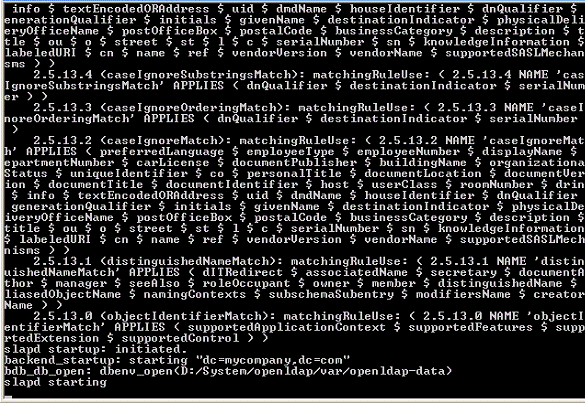
- Copiar les dades següents en un fitxer
setup.ldif. Aquest fitxer conté un directori LDAP de l’empresa “mycompany.com” amb 2 persones: “gestoruser” i “usuari”. Copiarem el fitxersetup.ldifa la mateixa carpeta que openLDAP.
### Top level definition
#dn: dc=mycompany,dc=com
#objectClass: top
#objectClass: dcObject
#objectClass: domain
#dc: mycompany
### organizationalUnit : PEOPLE
# Definition of people
dn: ou=people,dc=mycompany,dc=com
objectClass: top
objectClass: organizationalUnit
ou: people
# Gestor User
dn: uid=gestoruser,ou=people,dc=mycompany,dc=com
objectClass: person
objectClass: inetOrgPerson
cn: State App
displayName: App Admin
givenName: App
mail: gestor@fake.org
title: ROLE_ADMIN
sn: Gestor
uid: gestoruser
userPassword: gestorpassword
# usuario normal
dn: uid=usuario,ou=people,dc=mycompany,dc=com
objectClass: person
objectClass: inetOrgPerson
cn: State App
displayName: App Admin
givenName: App
mail: usuario@fake.org
title: ROLE_USER
sn: Usuario
uid: usuario
userPassword: usuariopassword
- Obrir una altra pantalla “DOS command”, dirigir-se a la carpeta on hem instal·lat el programa i importar les dades amb la següent comanda. La paraula de pas per defecte és “secret”.
ldapadd -x -D "cn=Manager,dc=mycompany,dc=com" -W -f setup.ldif
Client LDAP Java: Jxplorer
Comprovarem que la importació de dades ha funcionat amb Jxplorer, un client LDAP Java de codi obert.
- Baixar Jxplorer de la url http://sourceforge.net/projects/jxplorer/ i instal·lar-lo
- Prémer el botó per a connectar-se al nostre directori LDAP. La paraula de pas per defecte és “secret”.
La pantalla següent mostra els valors dels diferents paràmetres:
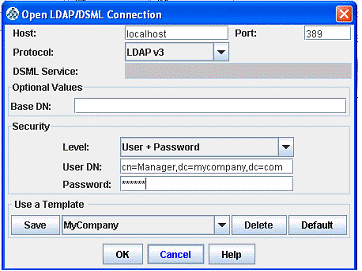
Si tot ha funcionat bé, hauríem de veure la següent pantalla:
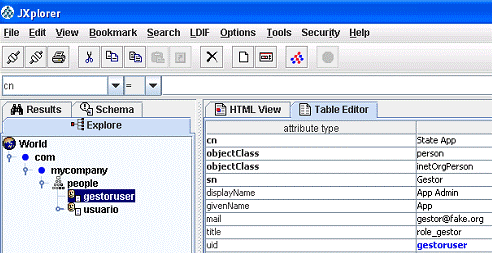

 Contacte
Contacte