Introducció
IronPort és el servidor SMTP que permet fer ús del servei de correu corporatiu de la Generalitat. El servei utilitza els equips IronPort de Cisco que, a banda de la gestió de les cues de correu, també incorpora un sistema de protecció contra correu no desitjat (Spam) i virus.
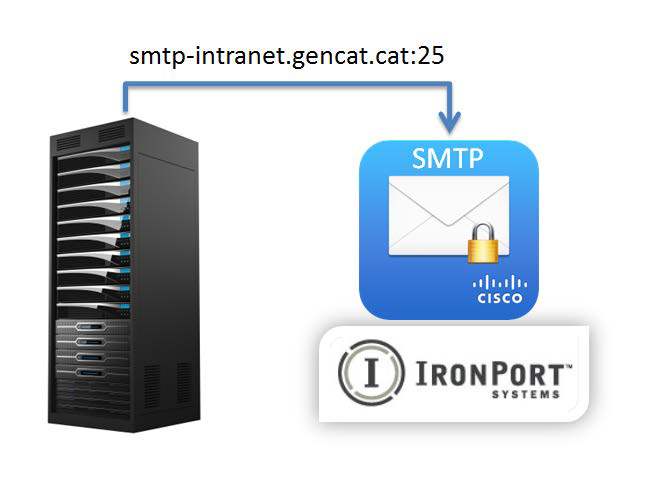
Aquest how-to va dirigit a tots aquells perfils tècnics que tinguin la necessitat de configurar i utilitzar aquest servidor de SMTP per una aplicació Canigó.
Mòdul de correu
Canigó proporciona, en el mòdul de suport de correu (mailing), serveis per a l’enviament de correus electrònics des d’una aplicació. Es pot optar per incorporar automàticament el mòdul d’enviament de correu mitjançant l’eina de suport al desenvolupament, o bé afegir manualment la següent dependència en el pom.xml de l’aplicació:
<canigo.support.mailing.version>[2.0.0,2.2.0)</canigo.support.mailing.version>
<dependency>
<groupId>cat.gencat.ctti</groupId>
<artifactId>canigo.support.mailing</artifactId>
<version>${canigo.support.mailing.version}</version>
</dependency>
Per a l’enviament de correus electrònics des d’una aplicació Canigó, des de la versió 1.3.0 es proporciona la interfície cat.gencat.ctti.canigo.arch.support.mailing.FluentMailService, seguint l’especificació Fluent Builder, així com la interfície ja deprecada cat.gencat.ctti.canigo.arch.support.mailing.MailService.
Configuració per utilitzar IronPort
Per a poder utilitzar el servidor SMTP IronPort és necessari redefinir el “mailSender”:
<bean id="mailSender" parent="mailSenderParent" class="org.springframework.mail.javamail.JavaMailSenderImpl">
<property name="javaMailProperties">
<map>
<entry key="mail.smtp.auth" value="${mail.auth}"/>
<entry key="mail.smtp.starttls.enable" value="${mail.isSmtpSSLEnabled}"/>
<entry key="mail.smtp.timeout" value="${mail.timeout}"/>
<entry key="mail.smtps.debug" value="${mail.debug}"/>
</map>
</property>
</bean>
I definir les següents propietats al fitxer “mail.properties”:
*.mail.host=smtp-intranet.gencat.cat
*.mail.port=25
*.mail.protocol=smtp
*.mail.maxAttachmentSize=1048576
*.mail.defaultEncoding=UTF-8
*.mail.auth=true
*.mail.username=
*.mail.password=
*.mail.timeout=8500
*.mail.isSmtpSSLEnabled=false
*.mail.debug=true
On:
- mail.maxAttachmentSize: mida màxima permesa dels fitxers adjunts. Per defecte: 0 (sense límits).
- mail.defaultEncoding: codificació de caràcters del correu electrònic.
- mail.auth: s’indica si es requereix autenticació d’usuari.
- mail.username: usuari.
- mail.password: paraula de pas.
- mail.timeout: temps d’espera de la connexió amb l’IronPort.
- mail.isSmtpSSLEnabled: s’indica si s’estableix connexió segura SSL.
- mail.debug: s’indica si es volen treure traces de debug de l’enviament del correu.
Amb aquesta configuració ja podem utilitzar els components “FluentMailService” o “MailService”. A continuació adjuntem un exemple d’ús en un test:
import java.io.File;
import java.io.IOException;
import java.util.ArrayList;
import java.util.HashMap;
import java.util.List;
import java.util.Map;
import javax.mail.Message.RecipientType;
import javax.mail.MessagingException;
import javax.mail.internet.AddressException;
import org.junit.Assert;
import org.junit.Before;
import org.junit.FixMethodOrder;
import org.junit.Test;
import org.junit.runner.RunWith;
import org.junit.runners.MethodSorters;
import org.springframework.beans.factory.annotation.Autowired;
import org.springframework.test.context.ContextConfiguration;
import org.springframework.test.context.junit4.SpringJUnit4ClassRunner;
import cat.gencat.ctti.canigo.arch.core.exceptions.ModuleException;
import cat.gencat.ctti.canigo.arch.support.mailing.impl.Attachment;
import cat.gencat.ctti.canigo.arch.support.mailing.to.InlineFile;
/**
* Unit test for mailing service
*/
@RunWith(SpringJUnit4ClassRunner.class)
@FixMethodOrder(MethodSorters.NAME_ASCENDING)
@ContextConfiguration(locations = { "classpath:spring/canigo-core.xml" })
public class MailServiceTest {
@Autowired
private MailService mailService;
@Autowired
private FluentMailService fluentMailService;
private String from = "from@gencat.cat";
private String subject = "This is a test!";
private String aMessage = "Rigourous Test :-)";
private boolean isHtml = true;
private String to = "to@gencat.cat";
@Before
public void setUp() throws AddressException {
Assert.assertNotNull(mailService);
Assert.assertNotNull(fluentMailService);
}
/**
* Send with multiple attachment
*
* @throws ModuleException
* @throws MessagingException
* @throws IOException
*/
@Test
public void check03SendMessageWithMultipleAttachment() throws ModuleException, MessagingException, IOException {
List<File> fileAttachments = new ArrayList<File>();
Attachment[] arrayAttachments = new Attachment[4];
for (int i = 0; i < arrayAttachments.length; i++) {
File file = File.createTempFile("temp", "test");
fileAttachments.add(file);
arrayAttachments[i] = new Attachment(file, false);
}
Map<RecipientType, Object> recipients = new HashMap<RecipientType, Object>();
recipients.put(RecipientType.TO, to);
String[] cc = { to };
recipients.put(RecipientType.CC, cc);
recipients.put(RecipientType.BCC, cc);
mailService.send(from, subject, "check03SendMessageWithMultipleAttachment.mailService: " + aMessage, isHtml,
recipients, fileAttachments);
fluentMailService.send(fluentMailService.from(from).to(to).subject(subject)
.message("check03SendMessageWithMultipleAttachment.fluentMailService: " + aMessage, isHtml)
.attachments(arrayAttachments));
}
@Test
public void check04SendMessageWithMultipleAttachmentInline()
throws ModuleException, MessagingException, IOException {
List<File> fileAttachments = new ArrayList<File>();
Attachment[] arrayAttachments = new Attachment[1];
for (int i = 0; i < arrayAttachments.length; i++) {
File file = File.createTempFile("temp", "test");
fileAttachments.add(new InlineFile(file, true));
arrayAttachments[i] = new Attachment(file, true);
}
Map<RecipientType, Object> recipients = new HashMap<RecipientType, Object>();
recipients.put(RecipientType.TO, to);
String[] cc = { to };
recipients.put(RecipientType.CC, cc);
recipients.put(RecipientType.BCC, cc);
mailService.send(from, subject, "check04SendMessageWithMultipleAttachmentInline.mailService: " + aMessage,
isHtml, recipients, fileAttachments);
fluentMailService.send(fluentMailService.from(from).to(to).subject(subject)
.message("check03SendMessageWithMultipleAttachment.fluentMailService: " + aMessage, isHtml)
.attachments(arrayAttachments));
}
/**
* Test exceptions. Bad
*
* @throws ModuleException
* @throws AddressException
* @throws IOException
*
*/
@Test
public void check05SendMessageWithoutAttachment() throws ModuleException, AddressException, IOException {
mailService.send(from, subject, "check05SendMessageWithoutAttachment.mailService: " + aMessage, isHtml, to);
fluentMailService.send(fluentMailService.from(from).to(to).subject(subject)
.message("check05SendMessageWithoutAttachment.fluentMailService: " + aMessage, isHtml));
}
Informació addicional
Podeu trobar més informació als següents enllaços:

 Contacte
Contacte